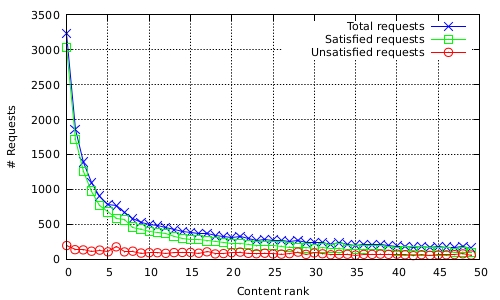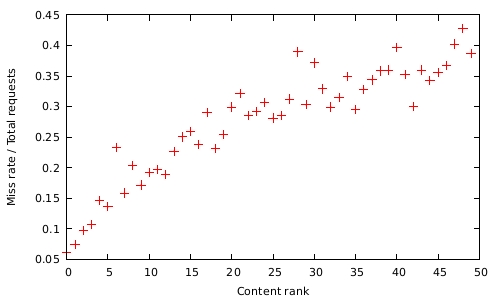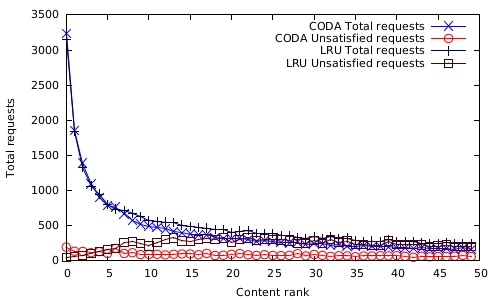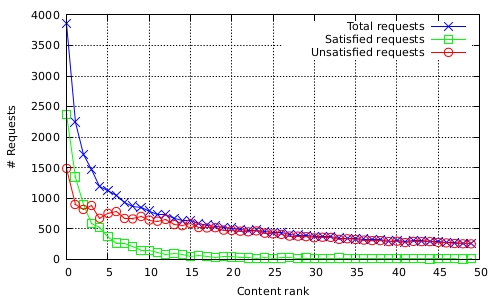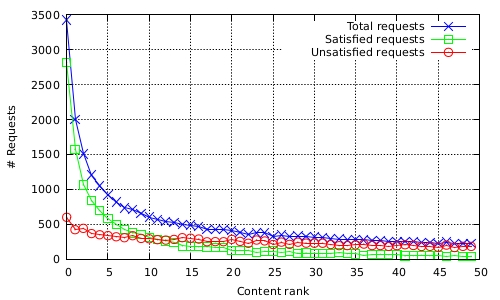CEDO - Installation and experimentation tutorial |
LinksUpdateslast updated 01/23/2013 |
Nota: CEDO is the new name of the CODA algorithm. The source code still uses the old name CODA, so don't be surprised!
PrerequisitesBuilding/running CEDO (or CODA) has been tested on (X)Ubuntu 12.04(10). systems. Make sure you have all required packages installed to work with ns-3 and ccnx.
You can run for example following command in a terminal (not all packages are required here): Build CEDOTo build CEDO check out the git repository coda. Go to the coda/workspace/ccnx-0.6.0 directory and build ccnx. Go to the coda/workspace directory and run the build.sh script for ns-3-dce. Run simulationsTo run simulations run the start.sh script provided in the coda/workspace directory. To change the simulation parameters follow the explanations in the script provided. !! The simulations can take up to several hours (4h, 5h, ...) !! All results are written to /tmp/testcoda__<timestamp> by default and removed after the simulation. !! The folder can exceed 2 GB for one simulation !! Make sure you have all necessary write permissions on your system The simulation run is logged in the simulation_<timestamp>.txt file. The combined results are writen to the data_<timestamp>.csv file. Reproduce results presentedTo reproduce the results presented in the paper, you can set the specified parameters as described next. These parameters are to be set in the start.sh script file. Finally you can plot the combined data_*.csv file's data for example with gnuplot Plots shown here were obtained by averaging over the values of 10 independent runs, simulation time 4,000s. To change the mobility pattern, you can always set the parameter TRACE to "random" (random direction) or $PWD/rwdata.ns_movements (generated SLAW trace) or the path to any other compatible trace file.
|